📢 Windows 11 will now allow you to uninstall more built-in apps
Discover the latest enhancements in Windows 11 Build 23585, including app uninstallation and crucial fixes for a better user experience.- Story published by Kunal Chowdhury on .
Discover the latest enhancements in Windows 11 Build 23585, including app uninstallation and crucial fixes for a better user experience.- Story published by Kunal Chowdhury on .
Windows 11 continues to evolve with new updates and enhancements for users. The latest iteration, Windows 11 Build 23585.1001 (ni_prerelease), has recently made its way to Windows Insiders in the Dev Channel. This update brings with it a small range of changes and fixes that promise to enhance the overall user experience.
This update focuses on allowing users to uninstall a few more built-in apps that includes the Camera app, Cortana, Photos app, People app, and Remote Desktop (MSTSC) client. In this article, we will take a closer look at the key features of this update and the issues it aims to address.
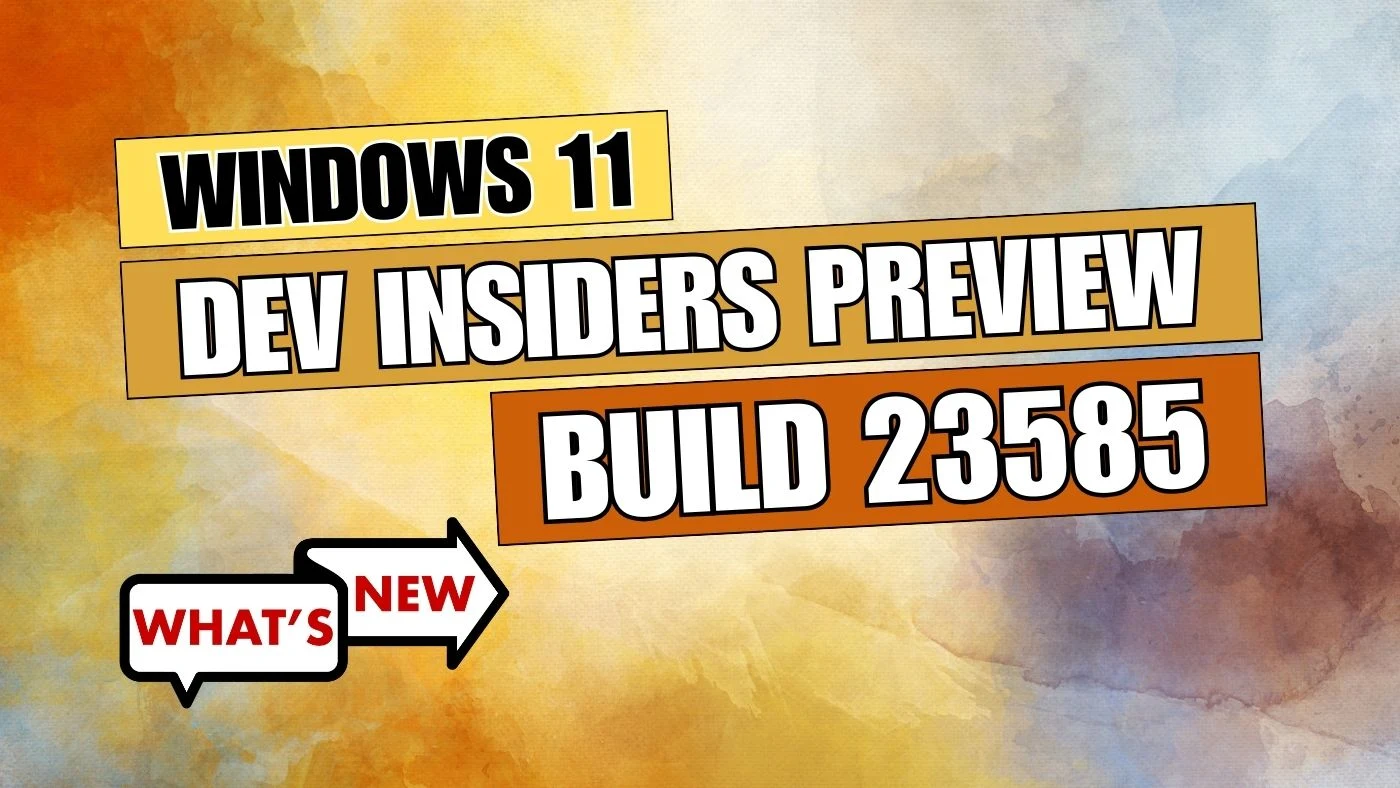
One of the significant enhancements in this build is the ability to uninstall some built-in apps. Windows 11 Build 23585 allows you to remove the Camera app, Cortana, Photos app, People app, and the Remote Desktop (MSTSC) client.
This feature offers users greater flexibility in customizing their Windows experience by removing apps they may not use or need. While these apps can be useful for some, others may prefer a more streamlined system, making this addition a welcome one.
This update includes a few fixes, aimed at addressing common issues that users have encountered. Notably, the update addresses problems that led to explorer.exe crashes, providing a more stable and reliable Windows 11 experience. These types of issues can be frustrating and disruptive, so the inclusion of these fixes is sure to be appreciated by many users.
The update also addresses a specific issue related to the File Explorer. In the previous build, users experienced an issue where the context menu would draw off the screen when invoked using touch or a pen on the side of the desktop. This fix ensures a smoother and more intuitive user experience when interacting with files and folders in Windows 11.
The taskbar has received some attention in this build as well. An issue that caused the purple Chat button to reappear on the taskbar after updating to Build 23580 has been resolved. While a seemingly minor problem, these types of inconsistencies can impact the overall usability and aesthetics of the Windows interface. The fix ensures that the taskbar remains consistent and clutter-free, allowing users to focus on their tasks.
Windows 11 Build 23585 is another step forward in the ongoing evolution of Microsoft's operating system. It introduces the ability to uninstall several built-in apps, addressing common issues like explorer.exe crashes and File Explorer context menu problems, and resolving a taskbar-related bug. While these changes may seem small in isolation, they collectively contribute to a smoother and more user-friendly Windows experience.
For Windows Insiders in the Dev Channel, this build offers a chance to test and provide feedback on these improvements. Microsoft continues to listen to user feedback and make necessary adjustments, ensuring that Windows 11 becomes an operating system that meets the needs and preferences of a diverse user base.
As the development of Windows 11 progresses, users can look forward to more updates and refinements that will make their computing experience even better.
Thank you for visiting our website!
We value your engagement and would love to hear your thoughts. Don't forget to leave a comment below to share your feedback, opinions, or questions.
We believe in fostering an interactive and inclusive community, and your comments play a crucial role in creating that environment.