📢 Windows 11 will soon allow you to copy text from images
Explore the latest updates to Windows 11's Snipping Tool, featuring Text Actions for smart text detection, redaction, and seamless markup.- Story published by Kunal Chowdhury on .
Explore the latest updates to Windows 11's Snipping Tool, featuring Text Actions for smart text detection, redaction, and seamless markup.- Story published by Kunal Chowdhury on .
Microsoft continues its commitment to enhancing user experience on Windows 11, and the recent updates to the Snipping Tool are a testament to this promise. A staple utility for many Windows users, the Snipping Tool has long been the go-to software for capturing screenshots.
The latest updates, version 11.2308.33.0, currently available for Windows Insiders in the Canary and Dev Channels, promise an even more robust capture experience.
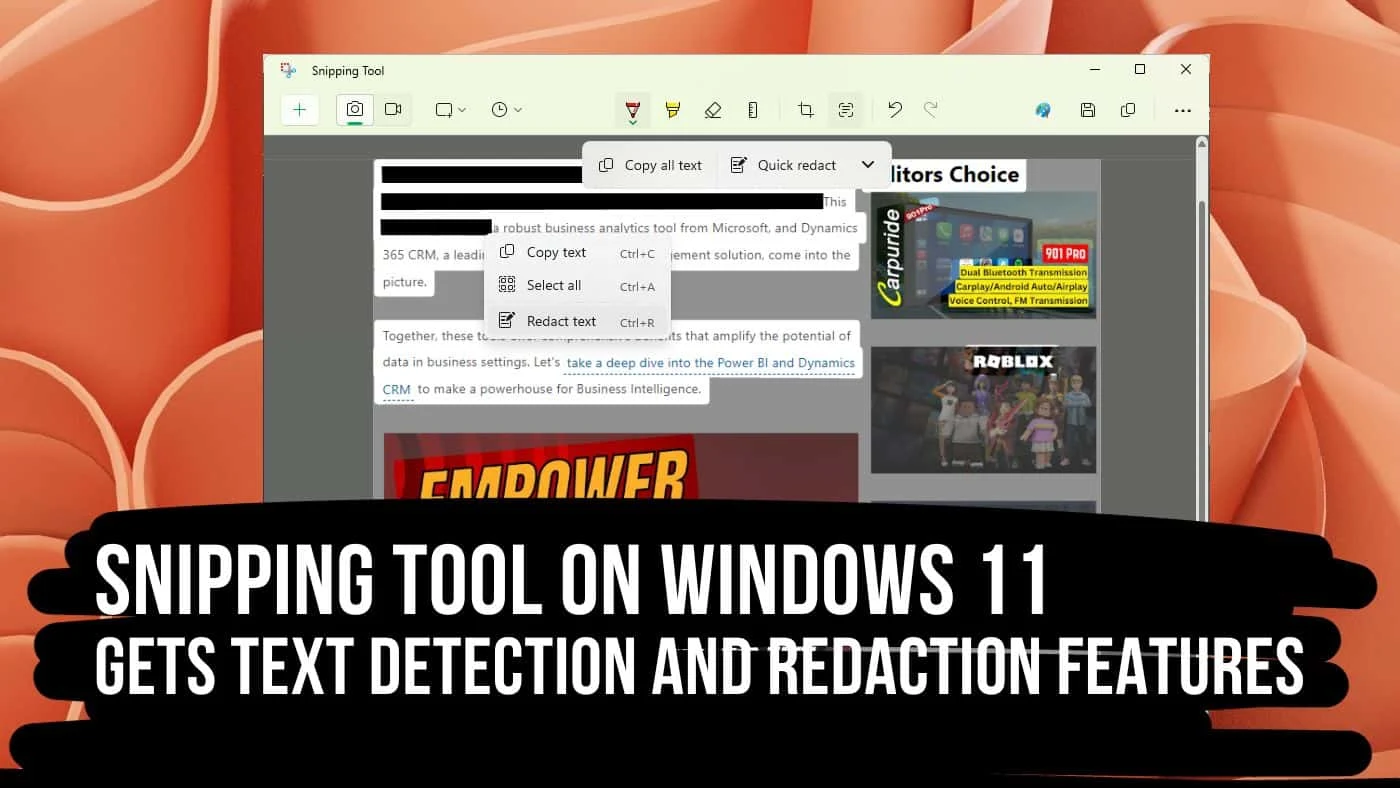
The most noticeable change will be the integration with the Phone Link update. All Windows Insiders will now receive notification prompts to open their captures directly in the Snipping Tool for accessible markup.
This seamless link between capture and markup speeds up the entire process, enhancing productivity for those who often need to annotate screenshots.
Perhaps the most exciting feature in the updated Snipping Tool (version 11.2308.33.0) is the Text Actions capability. With this feature, users can:
The Snipping Tool can now intelligently detect text within captured screenshots. This allows users to effortlessly copy text from their images to share on other platforms or paste into different applications.
Getting started with Text Actions is intuitive. Click on the Text Actions button in the toolbar, and the software highlights selectable text. Users can then copy this text using their mouse.
If someone wishes to copy all the text in a screenshot, they can use the handy "Copy all text" button or the familiar Ctrl + A and Ctrl + C keyboard shortcuts.
The Text Actions feature also incorporates a redaction tool in a world where data privacy is paramount. Users can ensure their screenshots do not inadvertently share sensitive information. With the "Quick Redact" option in the toolbar, the Snipping Tool can automatically obscure emails and phone numbers in the screenshot.
Alternatively, users can select specific text and choose the "Redact Text" option from the right-click menu for targeted obscuring.
Microsoft's focus on user feedback is evident with these latest enhancements to the Snipping Tool in Windows 11. By improving integration with other features like Phone Link and introducing innovative tools like Text Actions, Microsoft ensures that the Snipping Tool remains a vital utility for Windows users.
As these updates make their way to the wider user base, it's clear that the tech giant remains dedicated to refining and elevating the user experience.
Thank you for visiting our website!
We value your engagement and would love to hear your thoughts. Don't forget to leave a comment below to share your feedback, opinions, or questions.
We believe in fostering an interactive and inclusive community, and your comments play a crucial role in creating that environment.