📢 Microsoft Visual Studio 2022 introduces In-IDE File Comparison
Discover Visual Studio 2022's game-changing feature: in-IDE file comparisons! Boost efficiency and streamline your coding experience now!- Story published by Kunal Chowdhury on .
Discover Visual Studio 2022's game-changing feature: in-IDE file comparisons! Boost efficiency and streamline your coding experience now!- Story published by Kunal Chowdhury on .
If you've been in the coding game for a while, you know how bothersome it can be to constantly switch between your coding environment and another tool just to compare two files. Well, Microsoft heard the collective sighs and brought out something cool for us in their latest Visual Studio 2022 update (version number 17.7): the ability to compare files directly within the Visual Studio IDE (Integrated Development Environment).
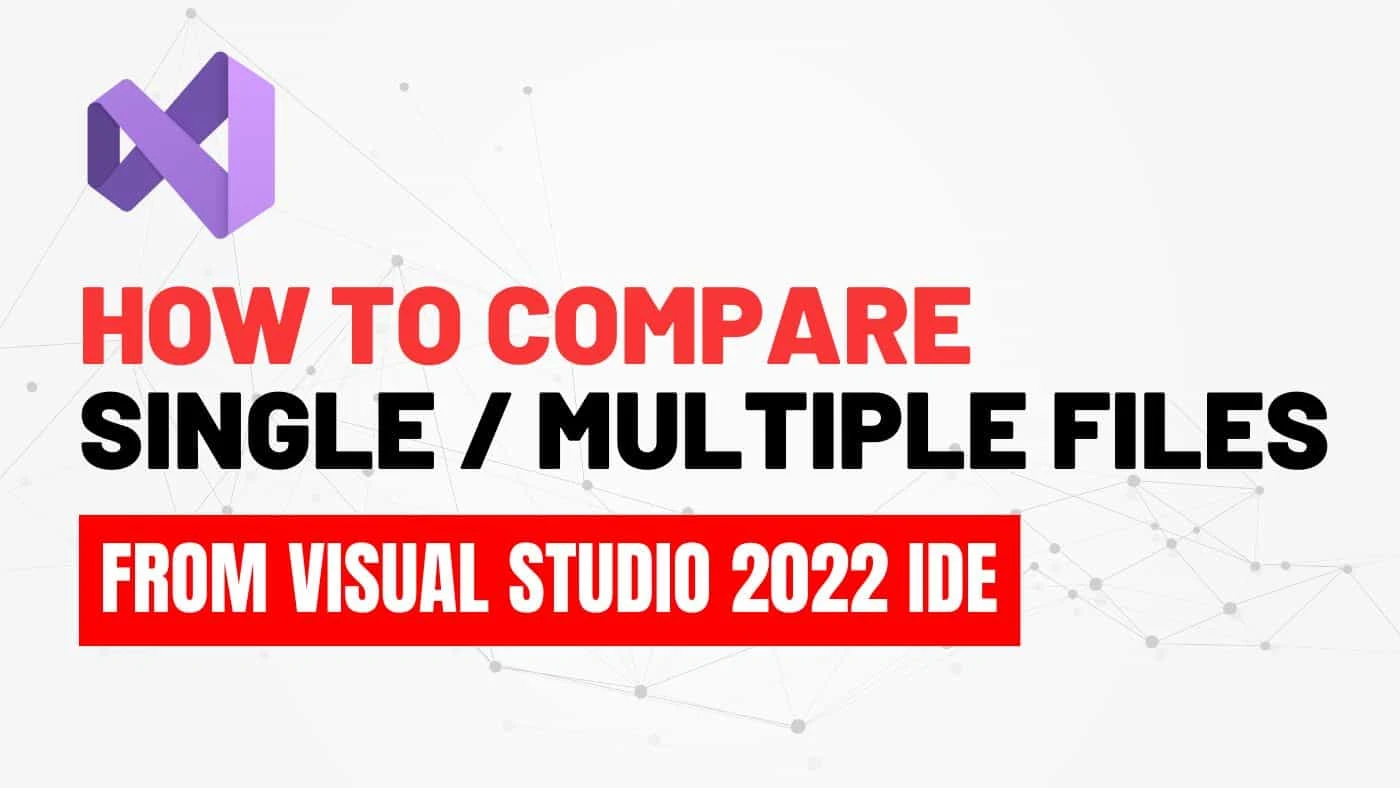
Remember when you were deep in coding and needed to check the differences between files? You'd have to pause, switch to another app, and you’d sometimes forget what you were initially doing by the time you were done. Now, with the new feature in Visual Studio 2022, all that back-and-forth is history!

Want to see how one file compares to another? Just right-click on the file in the Solution Explorer, choose "

If you’ve got two specific files you want to check against each other, highlight them both (by holding down the Ctrl button), right-click, and click "
This direct comparison tool will likely reduce the time developers spend on comparing files and make the process much smoother.
For current users of Microsoft Visual Studio 2022, updating to this new version is a simple task. Launch the Visual Studio 2022 Installer on your system and click on the "
However, if you're not yet a user or are looking to freshly install the latest version of Visual Studio 2022, the download link is readily available here.
As software development tools continue to evolve, it's features like these that make a developer's life easier and their workflows more efficient. Microsoft’s latest feature in Visual Studio 2022 is a testament to its commitment to improving the user experience for developers around the globe.
Whether you're an individual developer or part of a larger team, this in-built file comparison feature is bound to boost productivity and streamline your development process.
Thank you for visiting our website!
We value your engagement and would love to hear your thoughts. Don't forget to leave a comment below to share your feedback, opinions, or questions.
We believe in fostering an interactive and inclusive community, and your comments play a crucial role in creating that environment.