LinkedIn Automation: What You Need to Know
You may focus on something more significant by automating the tedious manual parts of the sales process.- Article authored by Kunal Chowdhury on .
You may focus on something more significant by automating the tedious manual parts of the sales process.- Article authored by Kunal Chowdhury on .
Sales teams know just how powerful of a platform LinkedIn is. With its huge user base of professionals, LinkedIn gives you a solid opportunity to reach your target audience and convert more potential customers.
LinkedIn marketing is a huge advantage to those looking to advertise to executives and company decision-makers.
But there is a strategy behind everything, and LinkedIn is no exception - in order to truly maximize the benefits, every step of the process has to be taken care of. Here is when LinkedIn automation comes in.

Sure, we can hand-craft a few personalized outreach emails or manually prospects for tens of leads. But to get truly good numbers in the LinkedIn marketing game, you have to employ automation.
Automation allows you to forget about the repetitive manual aspects of the sales process and focus on something more important.
LinkedIn automation tools are desktop apps or browser extensions that can:
and more. There is an abundance of such tools on the market.
The main goal is to generate more leads and convert as many customers as possible.
Depending on your LinkedIn goals and what tasks you would like to automate, there are different options available. LinkedIn tools can be grouped as follows:
In this section, the consideration of LinkedIn account safety plays a big role.
Cloud-based extensions are the safest choice because they provide a dedicated IP address. Your activity is hidden by this IP address. Additionally, all of your data is saved online rather than on local servers or your PC. This type of software is also able to run when your computer is off - now that’s LinkedIn sales on autopilot!
Tools of this type essentially nullify your chances of getting restricted or banned, since the automation is hidden - tasks are performed similarly to how a human would execute them.
Granted, cloud-based automation software tends to be more expensive.
A dedicated IP address is not offered by any other type of tool. They also can’t mimic human behavior, which may lead to LinkedIn account restrictions (due to mass connection requests or a huge surge of messages, for example). Also, your computer has to be turned on in order for these programs to run.
All of these specifics must be kept in mind when choosing the right tool for you.
One of the great examples of cloud-based LinkedIn automation tools is Closely.
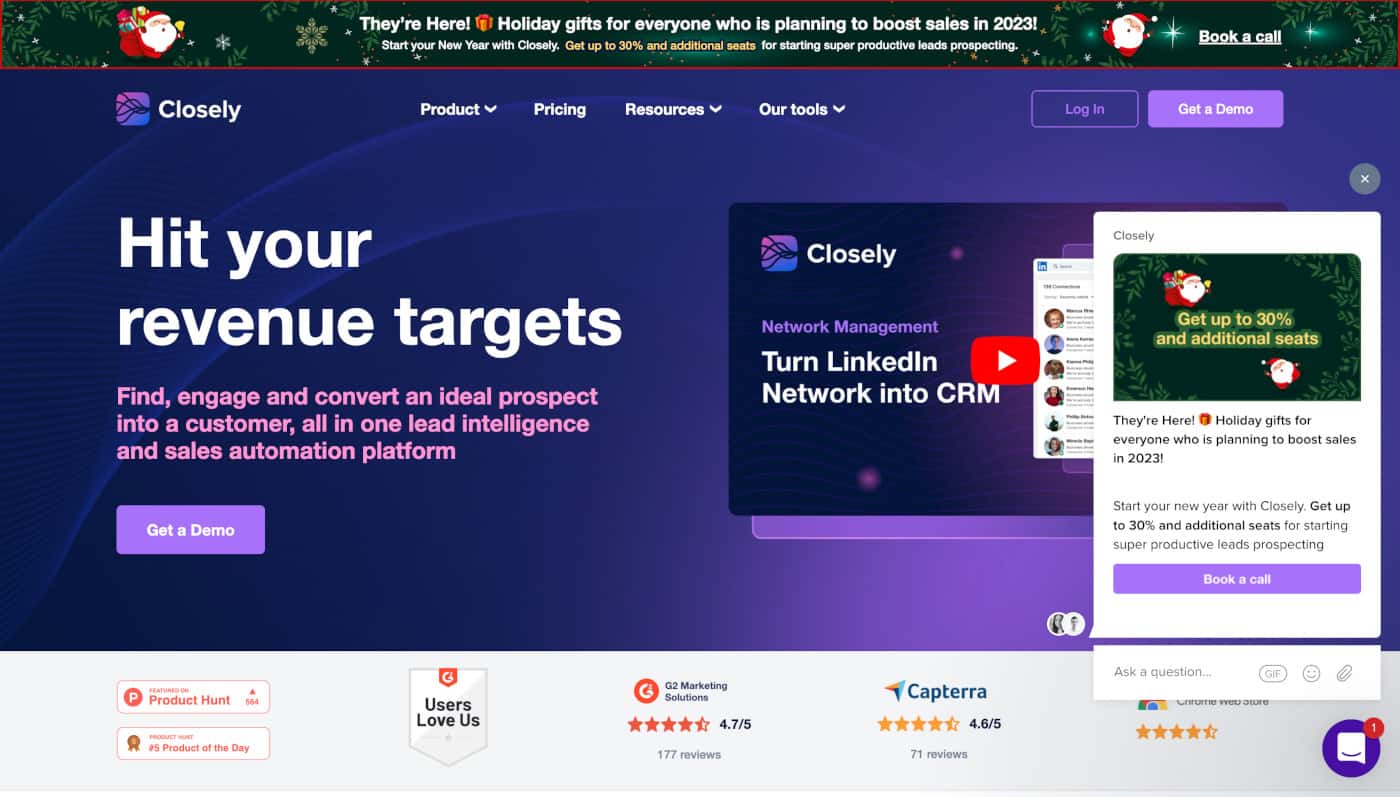
Closely automates LinkedIn connections and messages. It sends messages on autopilot. It also turns your LinkedIn network into a CRM system: you can easily filter contacts and conversations to keep track of information.
It’s a cloud-based tool and we highly recommend it to grow your LinkedIn network and engage leads automatically.
It’s also best to not just look at the price of the different tools, because buying the cheapest option is often counterproductive - instead of saving money, your account gets banned due to LinkedIn detecting the use of third-party automation tools.
As mentioned previously, there is an impressive variety of LinkedIn tools to pick from, packed with different features, advantages, and potentially, caveats. Research your desired tools in accordance with your goals and compare functionalities.
Even if you are on a budget, you shouldn’t compromise on LinkedIn automation tools, because cheap but unsafe options are not worth the risk.
Thank you for visiting our website!
We value your engagement and would love to hear your thoughts. Don't forget to leave a comment below to share your feedback, opinions, or questions.
We believe in fostering an interactive and inclusive community, and your comments play a crucial role in creating that environment.