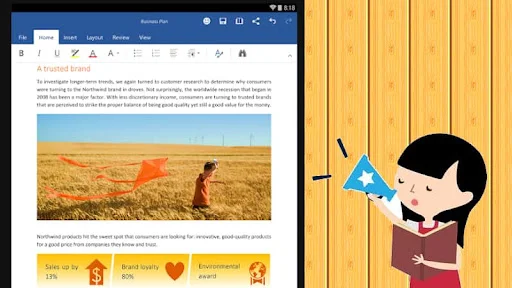If you are using Microsoft Office on Android tablets, the company started testing a new feature for Microsoft Word. The new feature will allow you to listen to your documents for proofreading. Currently, this feature is rolling out as build 16.0.14827.20006 to the Office Insiders on Android.
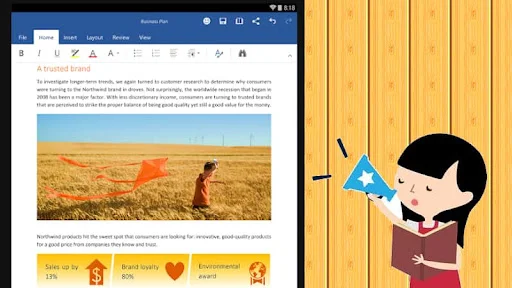
Listen to your document with "Read Aloud" for tablets
The Read Aloud feature is a great way to “proof-listen” your writing—it’s often easier to catch errors by listening than by reading. Now this handy feature is available for Word on your Android tablet.
If you are using Microsoft Office build 16.0.14827.20006 or higher on Android tablets, you can activate this feature by simply placing the cursor where you want to start listening from and selecting Review > Read Aloud.