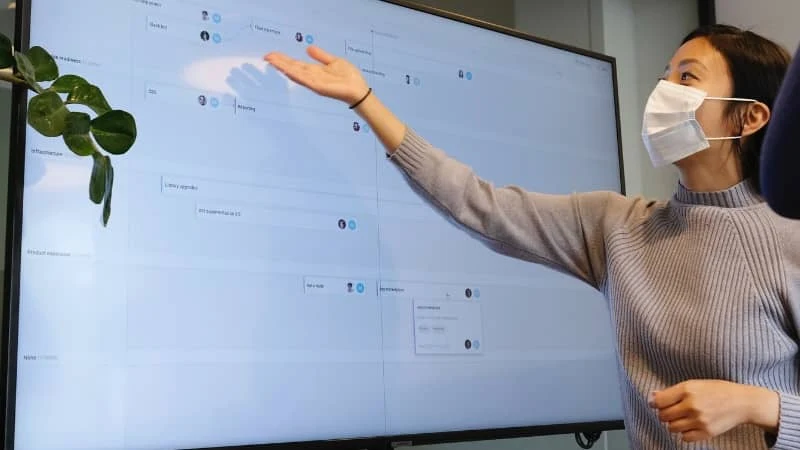If you are an Office Insider and running Office 365 applications from the Windows Current (Preview) Channel, Microsoft has released a new build for you. The latest Office Insiders Preview Build 13901.20216 adds three new features to the Office applications.
If you are using Microsoft Teams to present PowerPoint slides, this build is going to provide you the maximum benefit. To know more about the new features introduced in the latest Office Preview build, continue reading further.
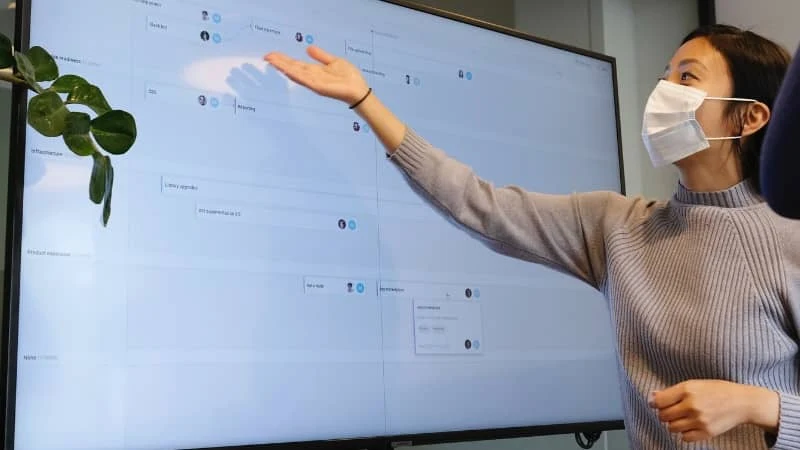
What's new in Office Build 13901.20216
The Office Insiders Preview Build 13901.20216 in the Windows Current (Preview) Channel adds a new feature to Microsoft Excel. You can now use Get & Transform Data tools to import and clean data coming from dynamic arrays in the current workbook.
If you use Microsoft Teams excessively for giving presentations, there's a piece of good news for you. You can now see a Present in Teams button, which will allow you to present the slideshow directly in a Teams meeting.
Microsoft Outlook client for Windows received file suggestions when searching. With this feature, you can now find your files faster in Outlook. You can just start typing the title in the Search box to show all related files. You can also search for someone’s name as well as a specific file name if you know it.