📢 Guest access in Microsoft Teams to be turned ON by default
Microsoft to rollout a feature to Teams that will enable the Guest Access in Microsoft Teams to be enabled by default, starting February 8th, 2021.- Story published by Kunal Chowdhury on .
Microsoft to rollout a feature to Teams that will enable the Guest Access in Microsoft Teams to be enabled by default, starting February 8th, 2021.- Story published by Kunal Chowdhury on .
In Microsoft Teams, a guest is a person who is not an employee of your organization. A guest doesn't have a school or work account with your organization. Your Microsoft Teams administrator should turn ON the Guest Access in order to allow you to communicate with people outside your organization.
As communicated in December 2020, Microsoft is now making some changes to the default setting for Guests in Microsoft Teams. If you have not already configured Guest access capability in Microsoft Teams, that capability will be enabled in your tenant by default.
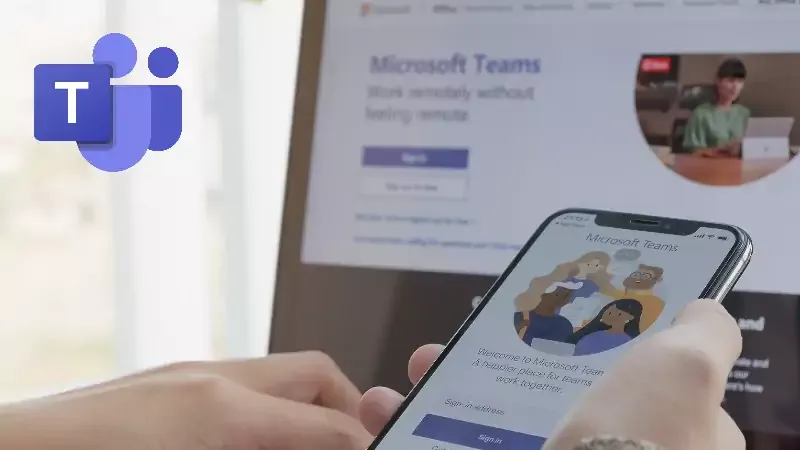
Beginning on February 8th, 2021, Microsoft is going to turn on the Guest access in Microsoft Teams by default. This change will be applicable to any customers who have not configured this setting. This will bring Teams Guest capability into alignment with the rest of the suite, where the setting is already on by default.
When this change is implemented, if you have not already configured Guest access capability in Microsoft Teams, that capability will be enabled in your tenant. With guest access enabled, you can provide access to teams and other resources to people outside your organization while maintaining control over your corporate data.
Prior to this change taking effect on February 8th, 2021, if you want Guest access to remain disabled for your organization, you will need to confirm that the Guest access setting is set to "Off" instead of "Service default".
To manually turn ON the Guest Access capability in Microsoft Teams, follow this post: "How to enable Guest Access in Microsoft Teams?".
Thank you for visiting our website!
We value your engagement and would love to hear your thoughts. Don't forget to leave a comment below to share your feedback, opinions, or questions.
We believe in fostering an interactive and inclusive community, and your comments play a crucial role in creating that environment.