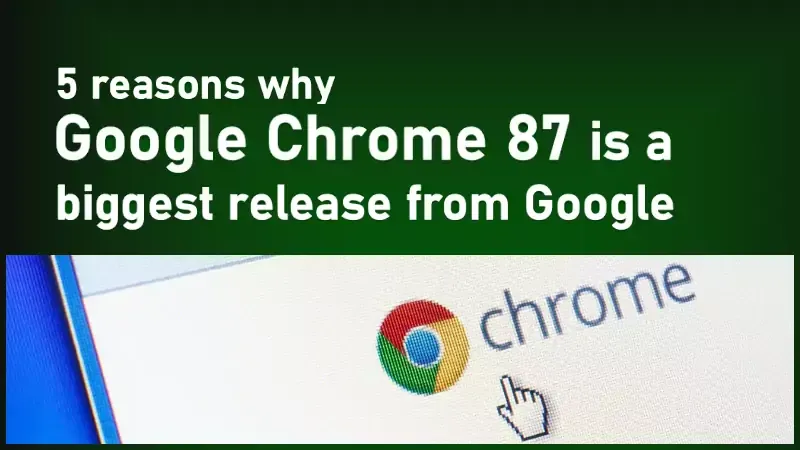Google Chrome is one of the most popular internet browser named before Microsoft Edge. Recently the search giant releases Chrome version 87. The latest update comes with many new features and security improvements that will improve your web browsing experience.
The latest version of Google Chrome said to be the last major build of 2020, is the biggest release for Google Chrome. Here are the top 5 reasons that will make it more powerful.
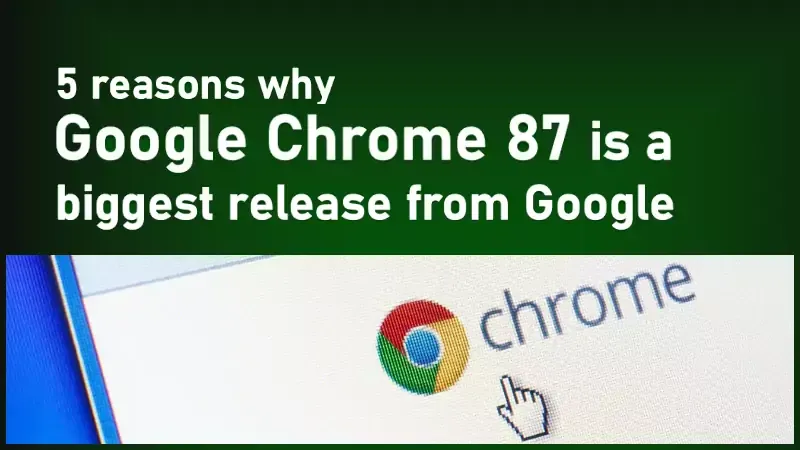
REASON 1: Google Chrome now starts and loads faster
Google claims that the latest Google Chrome update version 87 is the "largest gain in Chrome performance in years", and starts the browser 25% faster than before with page loading speed improvement up to 7% faster. If you are using Google Chrome on Android, the company says that the browser now loads pages instantly when you navigate backward and forward.
REASON 2: Google Chrome now prioritizes your active tabs
Google Chrome now prioritizes your active tabs, which reduces the CPU usage by up to 5x. According to the internal benchmark report of Google, this results in an increase in battery life by up to 1.25 hours.
REASON 3: Chrome Tabs are just a search away
When we use a web browser, generally we open a lot of tabs and perform various operations parallelly. Google says that if you are using the latest Chrome update, you will now be able to see a list of your open tabs irrespective of the windows they are in and perform a search to find the correct Chrome tab that you are looking for.
This is being done by prioritizing your active tabs which result in reducing CPU usage and thus extending the battery life.
REASON 4: Change settings directly from the address bar
The address bar in Google Chrome is used to search online, put an URL to navigate to that site or select a list of suggestions. Now with Chrome 87, Google adds the ability to open and change Chrome settings.
Try out this feature by writing "edit passwords" or "delete history" in the Chrome address bar, and select the desire Chrome action from there.
REASON 5: Google Cards to help you pick from where you left off
Soon the browser new tab will list a set of cards for you to easily access recently-visited and related content on the web. The goal is to provide you a way to "pick up where you left off".