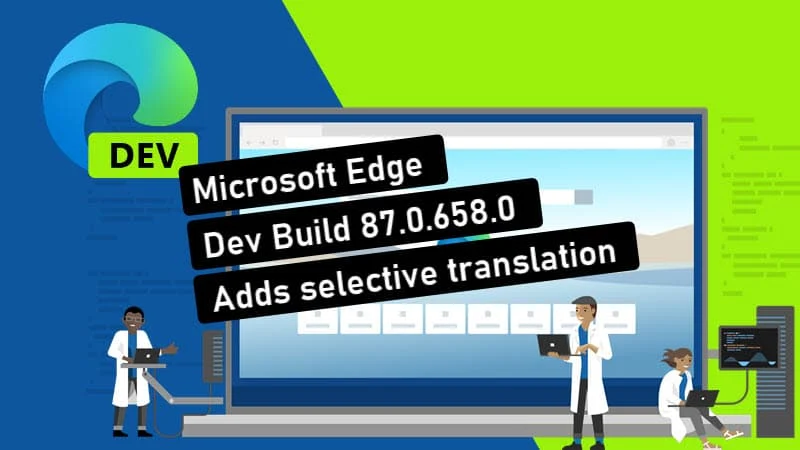Microsoft released a new Microsoft Edge build to the Edge Insiders in the Dev Channel. The new build, version 87.0.658.0, adds a few new features (translate selected text on the web page, and more), several bug fixes, and other additional improvements to the Chromium-powered browser.
To know what are the new features, fixes, and improvements part of the latest Microsoft Edge Dev build 87.0.658.0, continue reading further.
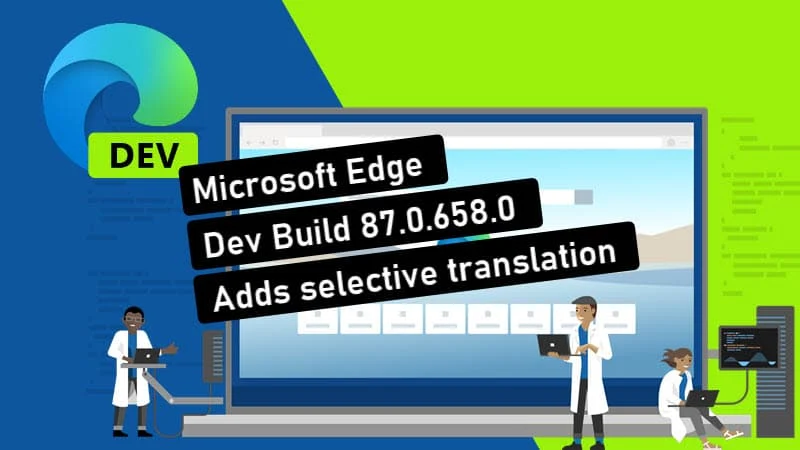
- Added the ability to translate selected text on a page.
- Added the ability to never translate a particular site.
- Added a management policy to Configure Speech Recognition. Note that updates to documentation and administrative templates are still needed.
- Obsoleted the management policy to Enable Deprecated Web Platform Features.
- Fixed an issue where opening Edge sometimes causes the device to bluescreen.
- Fixed an issue where opening the Downloads management page sometimes crashes the browser.
- Fixed a crash when opening a website installed as an app.
- Fixed a crash when Password Monitor shows an alert.
- Fixed an issue where using certain accessibility features like the Narrator sometimes causes tabs to crash on certain versions of Windows 10.
- Fixed an issue where dragging items into a Collection sometimes crashes the Collections pane.
- Fixed an issue where Edge sometimes opens many command prompt windows with ERROR: file_io_win.cc(180).
- Temporarily disabled the cards that appear when hovering the mouse over tabs.
- Fixed an issue where there is sometimes blank space between tabs or between the new tab button and the last tab.
- Fixed an issue where Read Aloud sometimes doesn't start reading from the current location in PDFs.
- Fixed an issue where the profile image on the Taskbar shortcut doesn't match the image in the browser.
- Fixed an issue where searching on the History management page sometimes doesn't work.
- Fixed an issue where using Guided Switch opens an additional new tab.
- Fixed an issue where Guided Switch sometimes is triggered for popup windows.
- Fixed an issue where text selected in PDFs sometimes doesn't unselect when it should.
- Fixed an issue where keyboard shortcuts registered by extensions sometimes don't work.
If you are already using the Microsoft Edge from the insider's dev channel, this update will automatically get installed on your system. You can also manually download it by checking the "About Microsoft Edge" page from the settings menu.