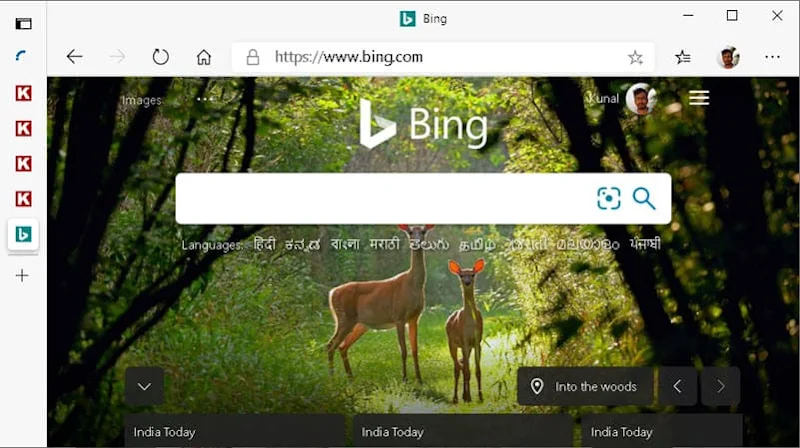Microsoft is currently working on a new feature for Microsoft Edge that will allow you to stack your browser tabs vertically. When the feature is enabled, it will allow you to easily find and manage many open tabs at once. As the nature of the feature, they named it as "Vertical Tabs".
The feature is currently hidden under a configuration flag. Here's an early preview of the vertical tabs feature, it's availability, and the way to enable it.
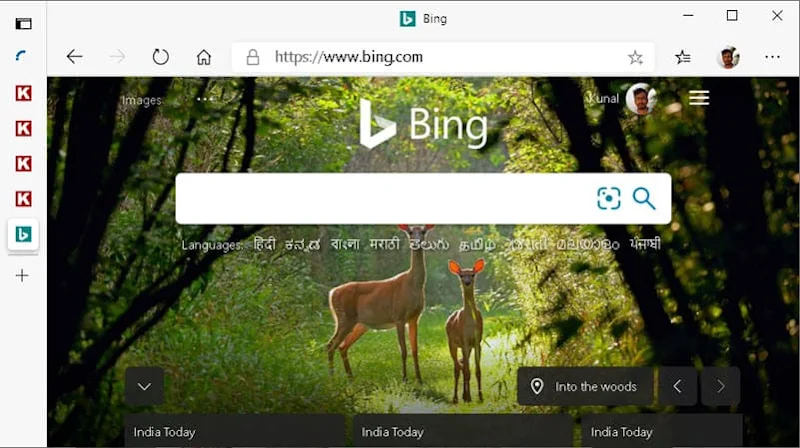
End of March 2020, Microsoft announced a new feature called Vertical Tabs for the Microsoft Edge browser that will solve the problem of dealing dozens of open tabs. Vertical Tabs will allow you to easily find and manage the open tabs at once, with just a single click.
Though the feature is soon expected to release in the insider's channel, if you are having Microsoft Edge Canary build, the feature is right after a hidden flag. Once you enable that flag, you can experience it way before it's release.
How to enable the Vertical Tabs feature in Microsoft Edge?
- Launch the latest version of the Microsoft Edge (Canary) browser.
- To get the vertical tabs in Microsoft Edge, navigate to edge://flags, and search for the flag labeled "Enable Swipe to ShyUI".
- Click the dropdown next to the flag, and set it as "Enabled".
![Here's how to enable the Vertical Tabs feature in Microsoft Edge Here's how to enable the Vertical Tabs feature in Microsoft Edge]()
- Restart the browser for the settings to take effect.
Once launched, you will be able to experience the Vertical Tabs feature as demonstrated below. Open multiple tabs on your Microsoft Edge browser, and then click the small "Vertical Tabs" icon as shown in the following screenshot:
![Here's how to move all your browser tabs to stack vertically Here's how to move all your browser tabs to stack vertically]()
Then experience the tabs stacked vertically as shown in the following screenshot. From this panel, you can find, manage, reorder, and/or open a new tab.
![Here's an early preview of the Vertical Tabs in Microsoft Edge Here's an early preview of the Vertical Tabs in Microsoft Edge]()
TAGS: How to get the vertical tabs in Microsoft Edge? | How to enable the vertical tabs feature in Microsoft Edge? | Microsoft Edge's vertical tabs release date | Microsoft Edge Chromium vertical tabs feature