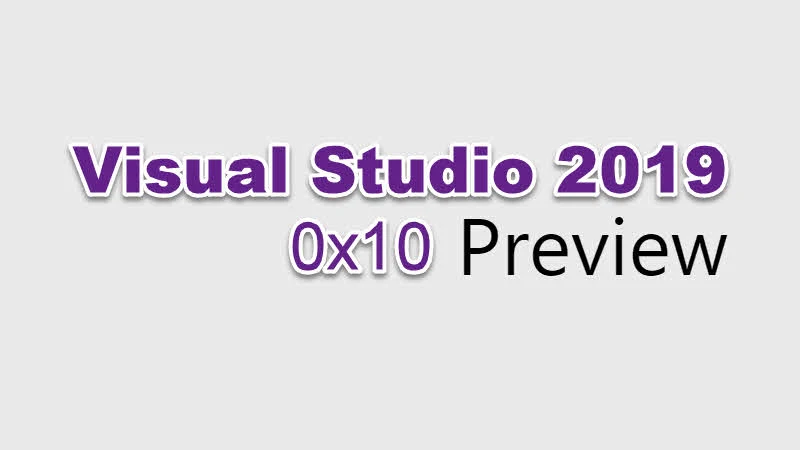Microsoft released a new preview build of Visual Studio 2019. So, beta testers can upgrade to the latest build and start testing Visual Studio 2019 Preview 3, which comes with new changes and improvements along with other numerous bug fixes.
Along with this release, Microsoft also announced that they are going to host a launch event of Visual Studio 2019 on 2nd April 2019.
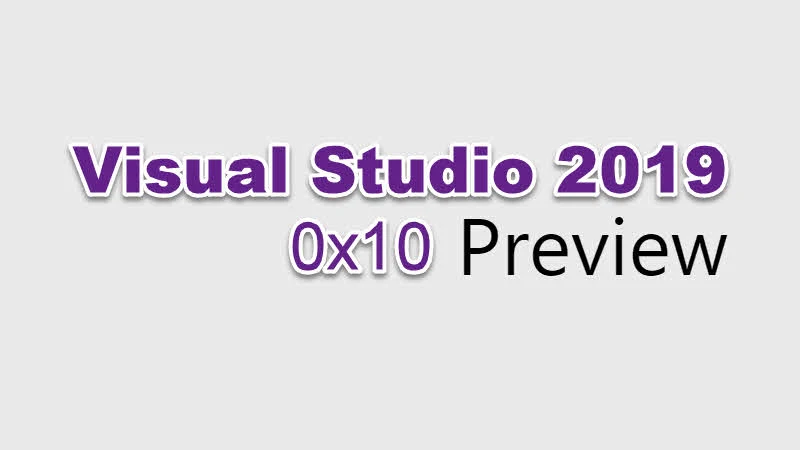
Microsoft released first public preview build (Visual Studio 2019 Preview 1) on 4th December 2018, second preview build (Visual Studio 2019 Preview 2) on 23rd January 2019 and now the third preview (Visual Studio 2019 Preview 3) on 14th February 2019. In between, the tech giant company also released few interim builds as service updates.
Download latest version of Visual Studio 2019 Preview 3
Visual Studio Preview gives you early access to the latest features and improvements not yet available in the main release. By trying Preview, you can take advantage of new builds and updates that ships frequently to the early adopters. The preview version of Visual Studio 2019 is not licensed to build shipping applications as it may contains features that may not work as expected.
Download Visual Studio 2019 Preview 3
* Please note that, this release is not "go-live" and not intended for use on production computers or for creating production code.
* You can install Visual Studio 2019 Preview side-by-side with your main release, leaving your production install undisturbed.
What's new and improved in Visual Studio 2019 Preview 3?
The latest version of Visual Studio 2019 (Preview 3) includes many new changes and improvements towards the IDE, general debugging and diagnostics, extensibility, C++, F# Compiler and core library, ASP.NET, Azure Functions tooling and Universal Windows Platform (UWP). To read the complete list of changes, checkout the original Release Notes published by Microsoft.
Point to note that, deployment to Windows Mobile devices is no longer supported in Visual Studio 2019. In case you need to deploy to Windows Mobile devices, you need to switch to the latest version of Visual Studio 2017.
What are the issues fixed in Visual Studio 2019 Preview 3?
Apart from the new changes and improvements, Microsoft also fixed a numerous issues in Visual Studio 2019 that was reported by the preview users (beta testers) and those are:
- Solution Explorer: touch pad gesture scroll is too sensitive.
- C++/CLI: std::move causes std::unique_ptr parameter to be destructed before function call.
- Live share shows "failed to sign in".
- VS symbol search fails to find symbols.
- Undo randomly stops working.
- VS "Go to defintion" functionality frequently does not work.
- Linux CMake Intellisense HeaderCache not downloading headers for 15.8.0 Preview 4.0.
- When opening a project that requires elevated permissions, Visual Studio does not automatically open the selected project after restarting elevated.
- vcpkgsrv.exe crashes.
- New Visual Studio Code keymap not applying.