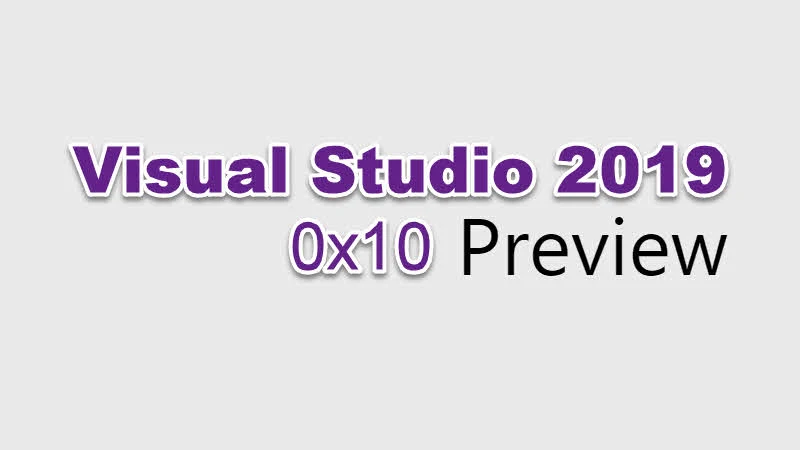Microsoft released the first preview version of the Visual Studio 2019 IDE on 4th December 2018, followed by a Servicing Update on 10th December 2018.
Now a new preview version of the IDE "Visual Studio 2019 Preview 2" (released on 23rd January 2019) is available for the developers to download and provide early feedback to the product team. If you are eagerly waiting, checkout what's new and improved in the latest preview build.
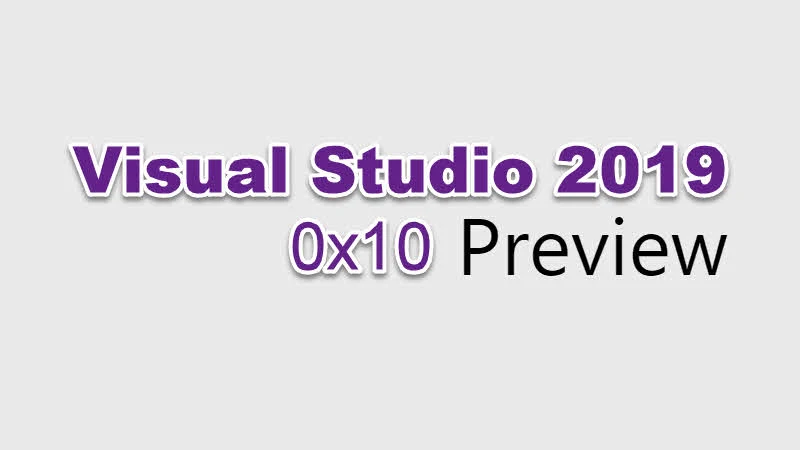
Download latest version of Visual Studio 2019 Preview 2
Visual Studio Preview gives you early access to the latest features and improvements not yet available in the main release. By trying Preview, you can take advantage of new builds and updates that ships frequently to the early adopters. The preview version of Visual Studio 2019 is not licensed to build shipping applications as it may contains features that may not work as expected.
Download Visual Studio 2019 Preview 2
* Please note that, this release is not "go-live" and not intended for use on production computers or for creating production code.
* You can install Visual Studio 2019 Preview side-by-side with your main release, leaving your production install undisturbed.
What's new in Visual Studio 2019 Preview 2?
While your computer is in idle state, Visual Studio 2019 can now automatically download updates in the background so that you can continue using the IDE until it's time to install the updates. You can set this settings under Tools | Options... | Environment | Product Updates.
![Visual Studio 2019 can now automatically download updates in the background Visual Studio 2019 can now automatically download updates in the background]()
You can now search for project templates by their language, platform, and project type tags through the search box in the New Project Dialog. The default list shows all available templates, while a list of your recently used project templates appears on the left pane for quick access.
The Per-Monitor Awareness (PMA) experience, which was first introduced in Visual Studio 2019 Preview 1, is now enabled by default for users that meet the minimum system requirements of .NET Framework 4.8 and Windows 10 April 2018 Update.
You can now see more detailed build progress information about the projects those are building. During during a build if you click on the background tasks icon available in the bottom left corner, it will display the current build target that is running. This can be useful to determine if the build is still running due to a long running target.
![You can now see more detailed build progress information about the projects those are building You can now see more detailed build progress information about the projects those are building]()
Performance improvements have been added to reduce the time it takes for the IDE to create a new Xamarin project. It will now include the NuGet packages used by the templates as part of the workload installation in order to reduce package restore time.
A new notification experience has been added with a new icon and counter experience to the status bar, a new toast notification mechanism for Visual Studio Updates & Visual Studio licensing expiration.
You can now save a collection of Code Cleanup fixers as a profile so you can quickly select the set of fixers you want run during Code Cleanup.
![You can now save a collection of Code Cleanup fixers as a profile You can now save a collection of Code Cleanup fixers as a profile]()
Tags have been added in the Extensions and Updates dialog to help you quickly understand whether an extension is in Preview, is a Paid extension or is in a Trial period.
Apart from these IDE specific features, the latest version of Visual Studio 2019 also includes improvements to testing tools, performance, .NET Productivity, JavaScript debugging experience in ASP.NET projects, F#, TypeScript, Python, Team Explorer, Azure Devops, .NET Core and more. To read the complete list about these changes, checkout the original Release Notes available here.
Top issues fixed in Visual Studio 2019 Preview 2
- TLS 1.0: The request was aborted: Could not create SSL/TLS secure channel.
- Task List with filter set to Entire Solution doesnt display tasks/todos when the file is closed.
- Fatal error C1001: An internal error has occurred in the compiler.
- VS 2019 Preview 1 - EF6 edmx file cannot be saved.
- vcruntime140.dll should be made available on Microsoft Symbol Server.
- Static Analyser, Custom Rule Set (C++) does not execute included default sets.
- VS2019 Preview: Azure Function publishing does not work.
- References window does not remember its position.
- Missing formatting option for pointers and references.
- Microsoft.TeamFoundation.Client, Version=15.0.0.0 assembly not found when create a new web project.