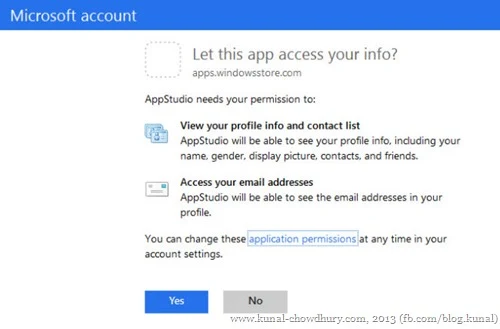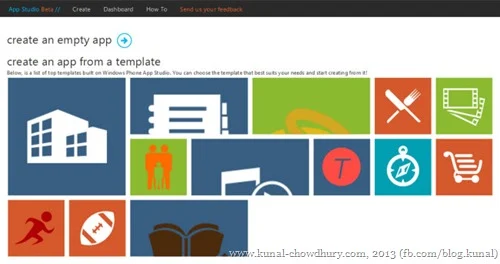It’s time for developers to easily build Windows Phone applications and host them in the Windows Phone Store (Marketplace). Microsoft came with a great online tool which will guide you to build WP apps in four easy steps. Though the app is currently in beta stage but you can create professional apps with it.
Not only that, Microsoft also came with some offers for the WPDevs which will encourage you to get started with building apps for Windows Phone community.
Windows Phone App Studio Beta
Windows Phone App Studio lets you easily build apps for immediate publishing, testing and sharing with clients, co-workers, and friends. When you're ready to add advanced programming features or UI changes, the Windows Phone App Studio also generates source code for you to download.
Thinking how much effort it will take to build stunning applications? Not to worry. You will just have to follow 4 easy steps to create the first draft of your app, which would be ready to publish in the Windows Phone Store immediately following all the guidelines properly.
So, what are the steps building apps using this free online tool? Let’s have an eye on that:

Have an Idea – Think what you want to build and choose from a variety of Template categories

Add Content – Add text, images, RSS contents as Data Source by following just few clicks

Choose Style – Select colors for your application, create live tiles, splash screen and lock screen from the content

Build and Publish – Build your app or generate source code for further modification and share to the world
What’s Special with this?
Every developer wants to try out the app that he/she build. Isn’t it? Microsoft came up with a great deal for the developers. They simplified all the processes to register a Windows Phone to the developer account. From now onwards, any developer can unlock and register 1 phone to load up to 2 Windows Phone applications. The registered developers with Dev Center accounts will continue to have the option to unlock up to 3 phones and install up to 10 dev-apps on each devices.
First time to App Studio?
If you are new to Windows Phone App Studio, click here: http://apps.windowsstore.com/default.htm to navigate to the home page of the tool and click on the “Start building” icon in that page. This will ask you to login with your Live credential. Once you login to the system, it will ask you to provide App Studio to access your profile, contacts and email address. Click “Yes” to continue.
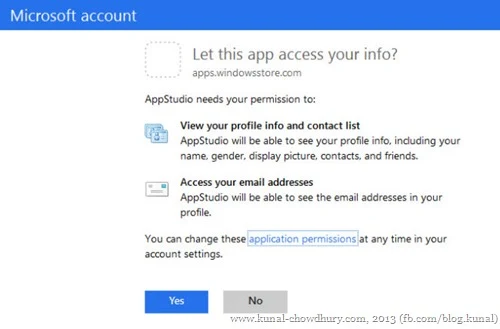
In the next step, enter the “Username” that you want to register with the site and click “Register”. In this step, you might see a different Text Box asking you to enter an invitation code. If you see that, send a mail to: studio@microsoft.com requesting access to the beta app and wait till the time you get the code in your mail ID.

Once you registered on the site and associate your account with App Studio, you will be able to build applications for Windows Phone Store. There are few template categories that you can choose or start from scratch with a empty template. Follow the instructions that the app studio provides and you will build your application within few minutes. And yes, the source code will also available for you to download or share to the community.
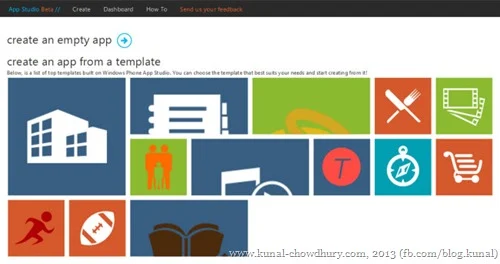
If you didn’t yet develop and Windows Phone app till now, it’s time for you to get started with building high quality professional apps by following just few steps. No skills are require on app development. But yes, if you want to customize or add additional features to it, you have to start learning the Windows Phone App development.