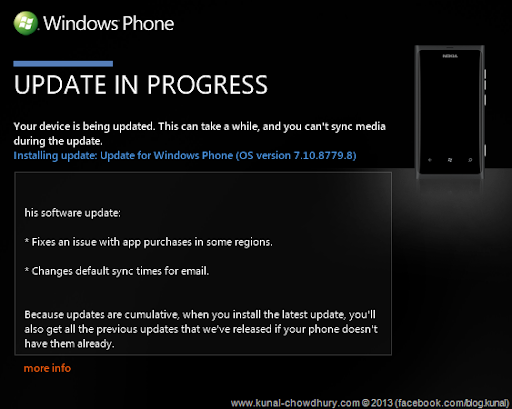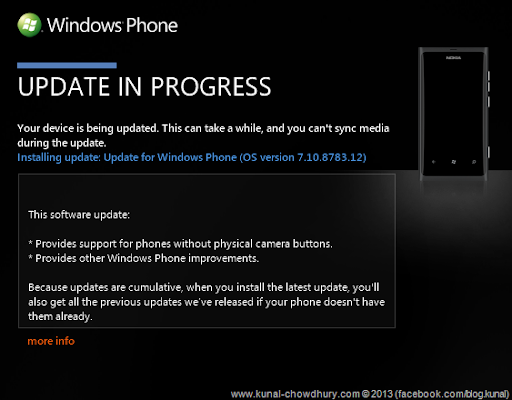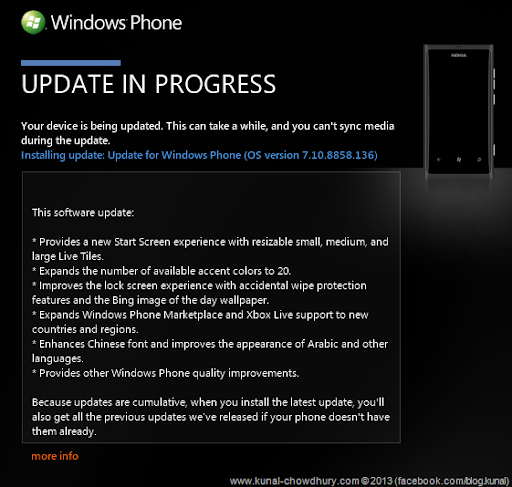Nokia rolls out the Windows Phone 7.8 update globally to it’s entire set of Windows Phone 7 devices which already have WP7.5 installed. It comes it some new features already available in Windows Phone 8 devices.
Among all the features, the most awaited feature that a WP7.5 user want to see in their screen is the all new Start Screen with those small, medium and large icons.
Yesterday Nokia officially rolled out the Windows Phone 7.8 to it’s entire series of WP7.5 devices. It will be now pushed to Lumia 510, 610, 710, 800 and 900 devices by a message to encourage the user to install this update. To begin with, connect your Lumia phone device to a PC having Zune software installed. Once you launch the Zune software, you will be able to see the update.
If you are unable to see the update, check it out once again by clicking the “Settings” -> “Update” link in the Zune software. If you still unable to get the updates, just wait for few more days as the update is not yet rolled out for your country by Microsoft and you will see it soon.
If you can not wait for the update, there is a cool hack to bypass the Microsoft server and get the update directly from the Nokia server. To do this, just follow the below mentioned steps:
- Connect the device with Zune and click the “Update” link. This will start looking for the updates.
- After 5-8 secs, just disconnect your PC from the internet and wait till the time it shows you a confirmation that an update is available.
- Once the update version availability pops up in the screen, reconnect your PC with the internet and click “Update” to get the cumulative update.
This update will come with 3 cumulative software versions as stated below. The first update that you will see is the OS version 7.10.8779.8:
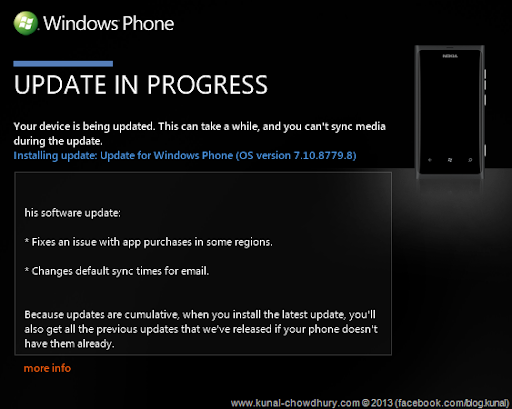
Once, it has been installed to your Windows Phone 7 device, you will see another update with the OS version 7.10.8783.12:
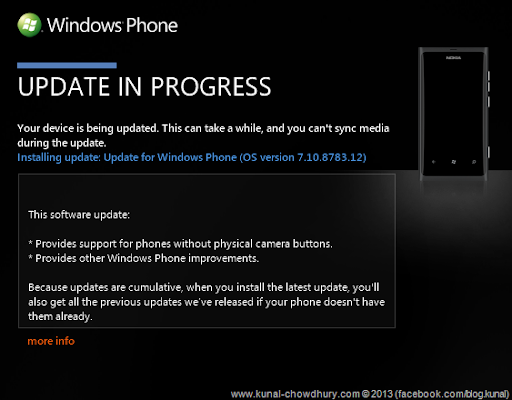
The 3rd update with OS version 7.10.8858.136 will popup in the screen just after installing the 2nd package. This is the actual OS version for WP7.8 having the following features set as shown in the below screenshot:
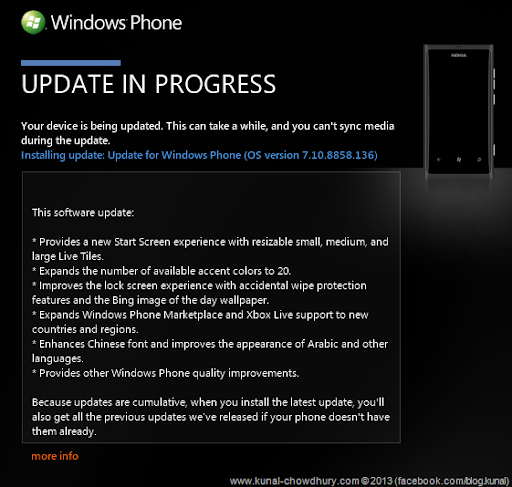
Now after reboot, you will see a complete set of functionalities pushed in your device through the Windows Phone 7.8 OS update. The start screen will come with a large icons than the one that you had in your existing version. Now you just have to resize it as per your choice. Go, get the new update and feel the new experience of Windows Phone 8 in your Windows Phone 7 device. Cheers.