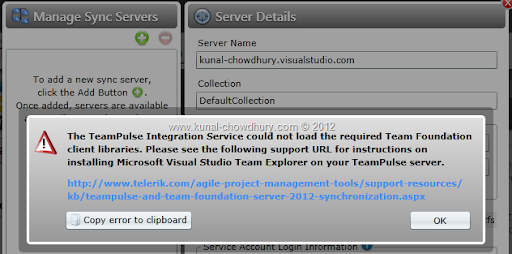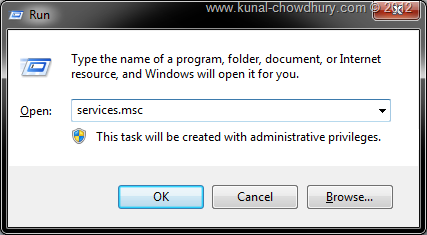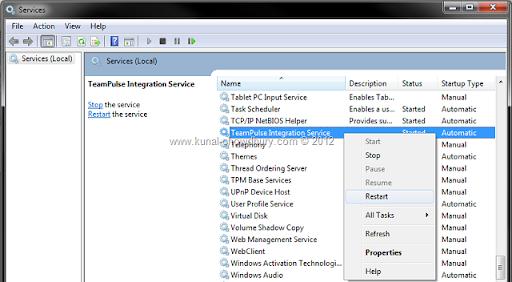If you just installed Telerik’s Team Pulse solution for your TFS synchronization, you might face the following error message that says “The TeamPulse Integration Service could not load the required Team Foundation client libraries”.
If you just installed Telerik’s Team Pulse solution for your TFS synchronization, you might face the following error message that says “The TeamPulse Integration Service could not load the required Team Foundation client libraries”.
You might already searched for a solution online and came here to resolve the issue. So, let us discuss how to resolve it.
If you just installed TeamPulse solution for TFS from Telerik in a new environment, you will get an error message while connecting to the TFS server. The error message box will look similar to it:
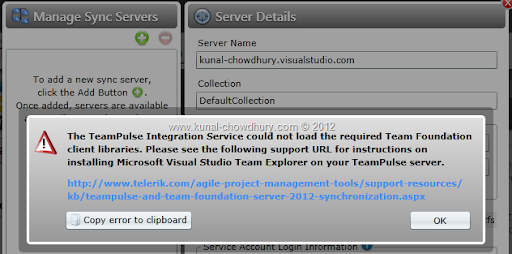
Also, it will have the following Stack Trace:
Reason and Solution
In case you are facing this issue, the reason behind this is, you don’t have the Visual Studio 2012 Team Foundation Client installed in your machine where TeamPulse is installed. The new TeamPulse from Telerik needs the same to connect to the TFS server, which you can get from here: Microsoft Visual Studio 2012 Team Foundation Client.
You must installed this client in the server where you installed TeamPulse. If you have Visual Studio 2010, this client can be installed side-by-side without any issues. Once you installed the Team Explorer 2012 (Visual Studio 2012 Team Foundation Client), follow the below steps to restart the TeamPulse Integration Service:
- Open the “Run Dialog” from start menu or press Win + R key combination to launch
- Type “services.msc” in the run dialog and hit enter, which will open the System Services Add-In
- Search for the service named “TeamPulse Integration Service”, right click on it and from the context menu click “Restart”
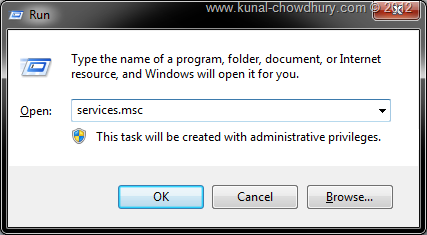
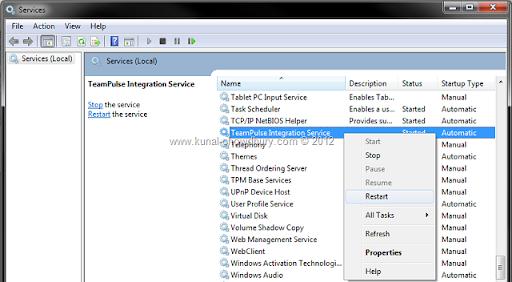
Once you restart the service, open the TeamPulse site hosted on your PC and now you will be able to connect to the Team Foundation Server.
The actual reason behind this is, Telerik supports TFS 2012 for Team Pulse configuration and to support that they used the Team Explorer 2012 assemblies instead of the 2010 assemblies in order to make the synchronization engine work. The Team Explorer 2012 version is fully backward compatible but as the required TFS assemblies are not yet available from Microsoft, hence Telerik is facing issues improving their installer module.




 If you just installed Telerik’s Team Pulse solution for your TFS synchronization, you might face the following error message that says “The TeamPulse Integration Service could not load the required Team Foundation client libraries”.
If you just installed Telerik’s Team Pulse solution for your TFS synchronization, you might face the following error message that says “The TeamPulse Integration Service could not load the required Team Foundation client libraries”.