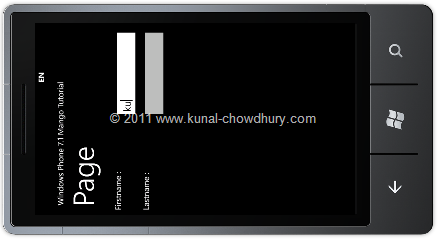If you are developing any Windows Phone 7 application form and using the Emulator to run the app, you may find this tip very useful. A first time user who feels very annoying to click the mouse button to enter text using the phone emulator can hide the onscreen keyboard and use the computer's keyboard after reading this tip.
Read to know more about the small tip which will make your life even easy.
The onscreen keyboard in Windows Phone 7 is awesome but while using it inside the emulator, it is difficult to click the keys using the mouse. Better option is to use the computer's keyboard to enter text inside the textbox controls.

If you want to hide the onscreen keyboard, just press the "PageUp" key on your keyboard and it will hide the screen. Then you will be able to use the normal keyboard of your PC and type easily.
If you want to bring it back, press the "PageDown" key of your computer keyboard and you will see it on the screen again.
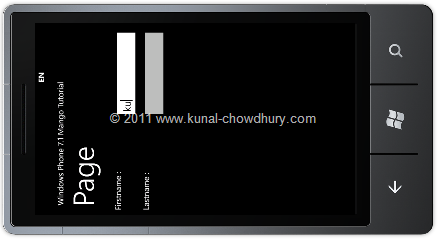
Hope, this information will help you working with the phone emulator.